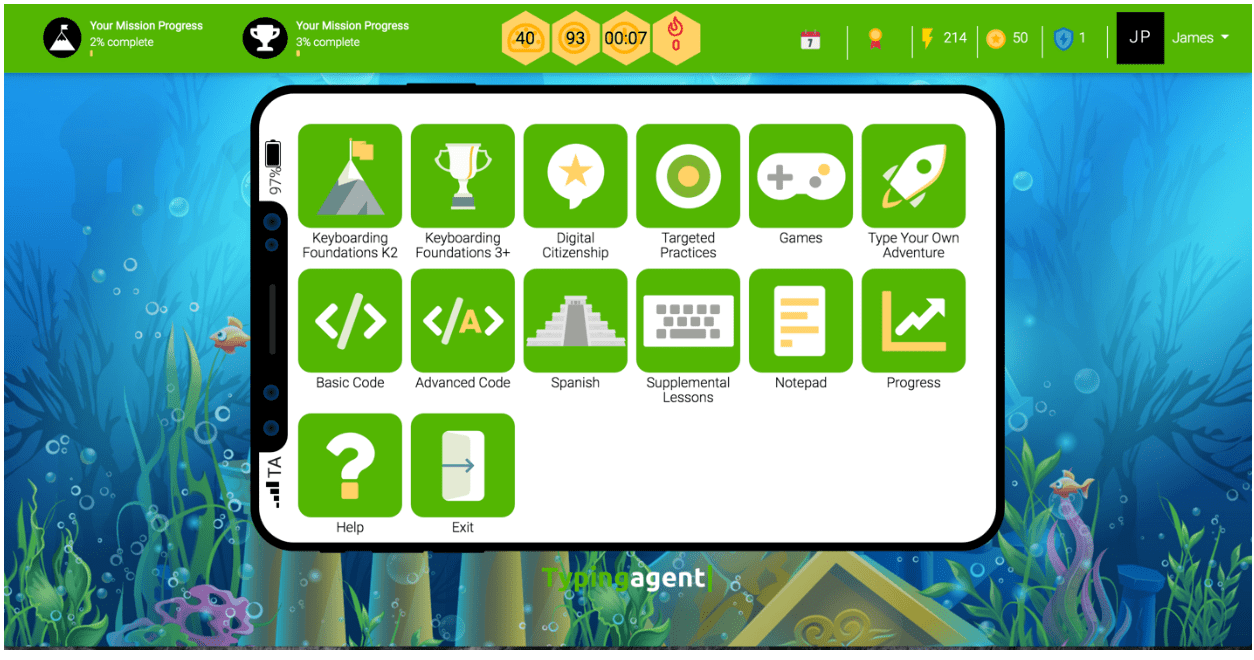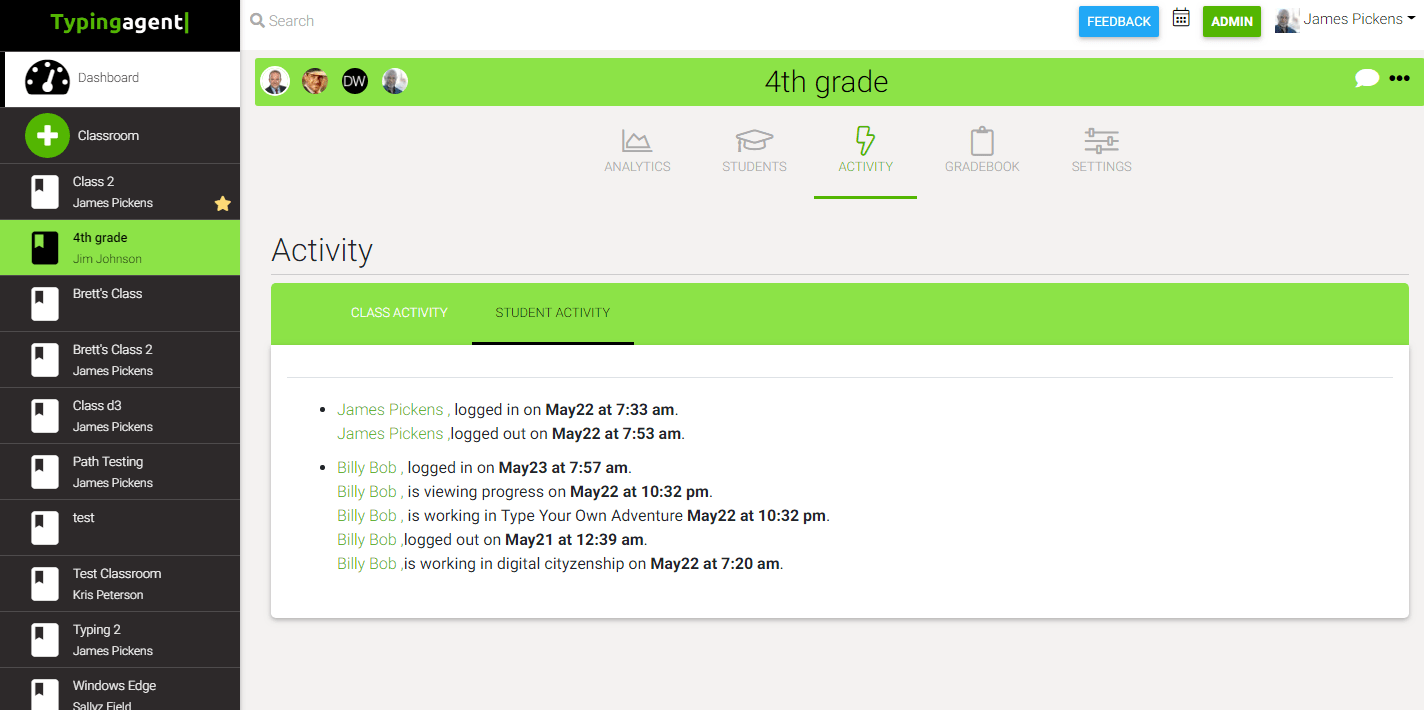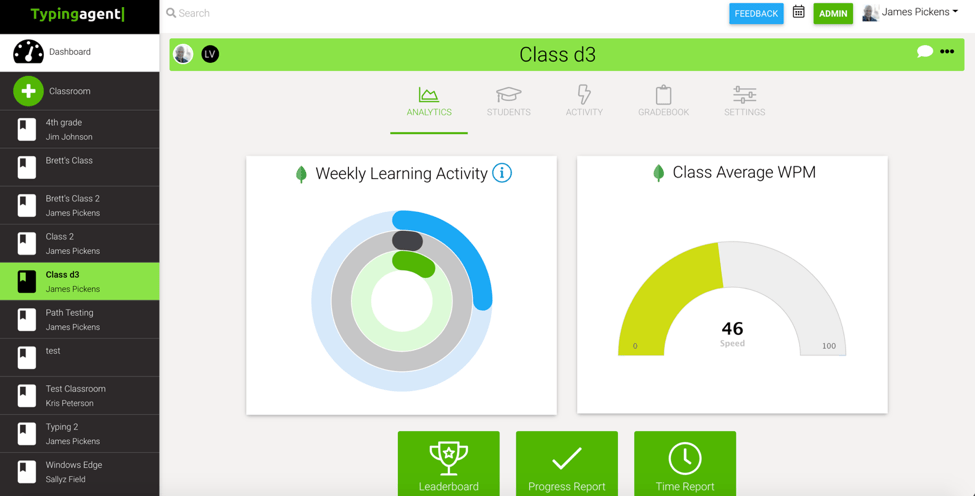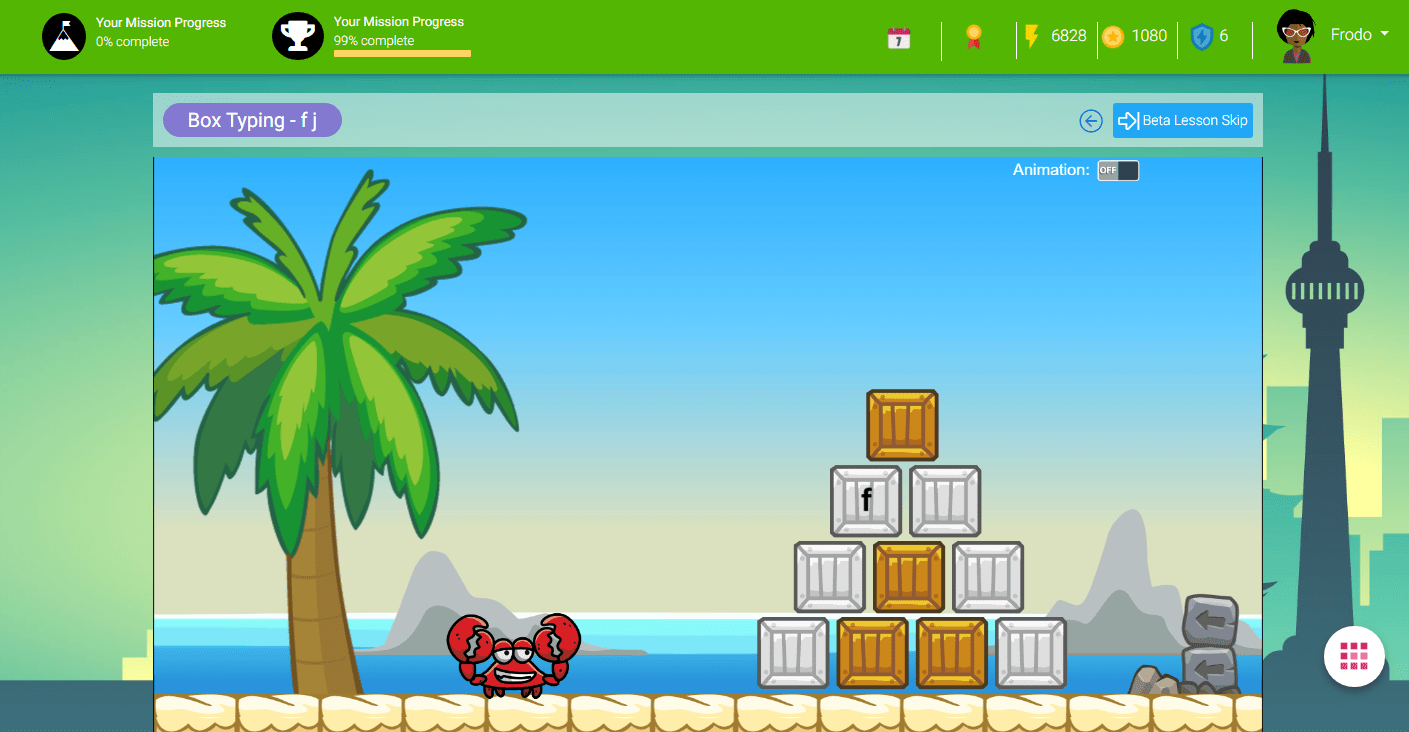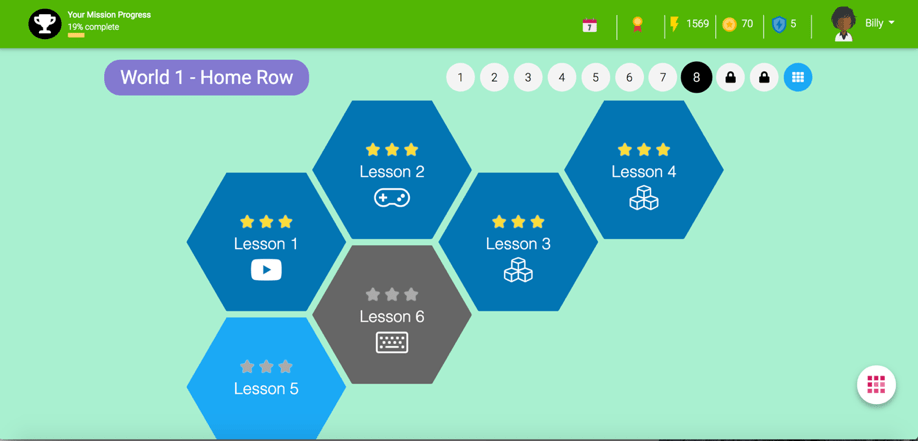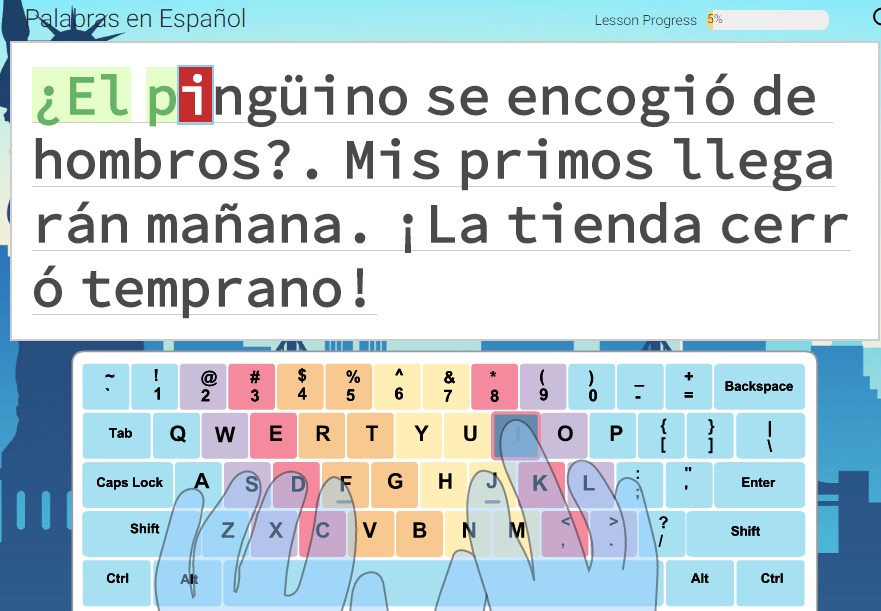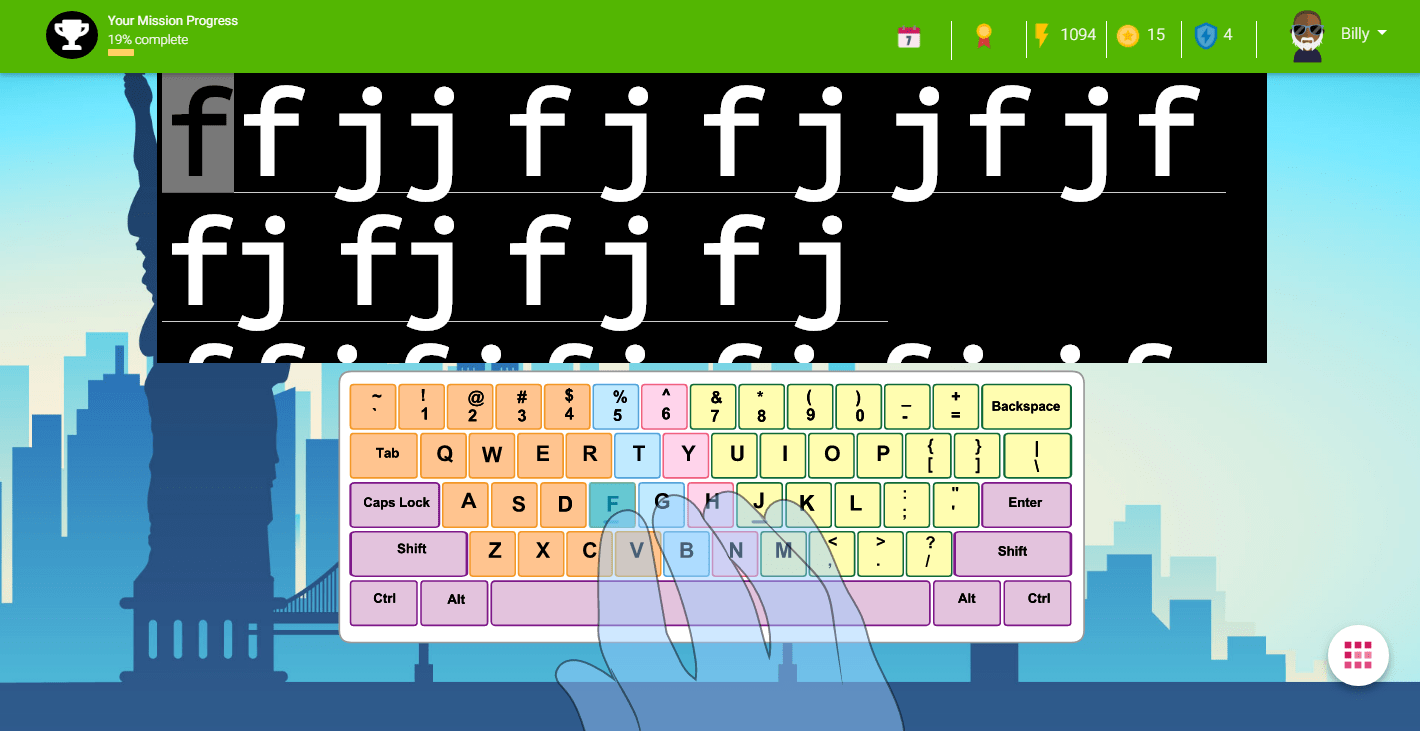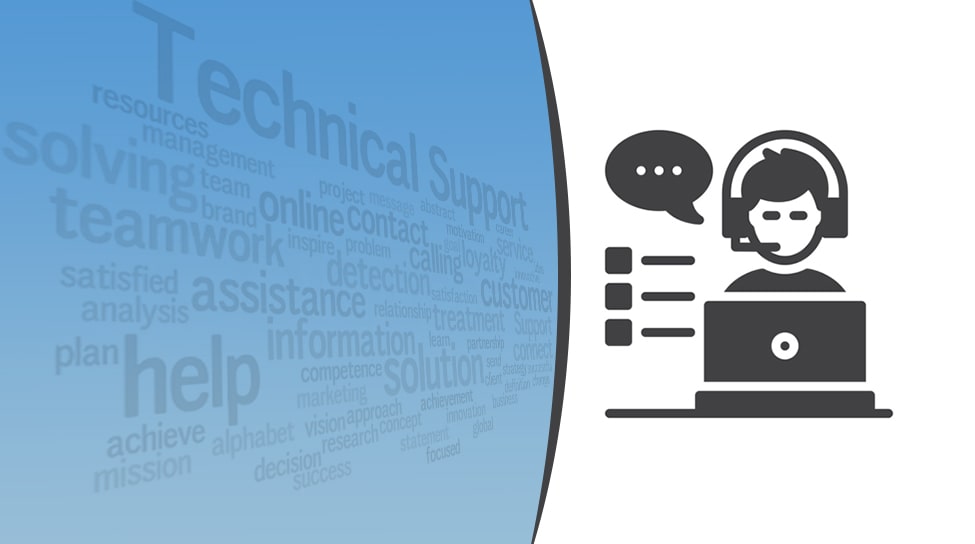Mastering the Keyboard: The Triumph of Touch-Typing over Hunt and Peck
Why Touch Typing? In today’s digital age, keyboarding skills have become essential for productivity and efficiency. When it comes to typing techniques, touch typing remains superior to the outdated hunt and peck approach. Backed by evidence-based...
Published on: 11 July 2023