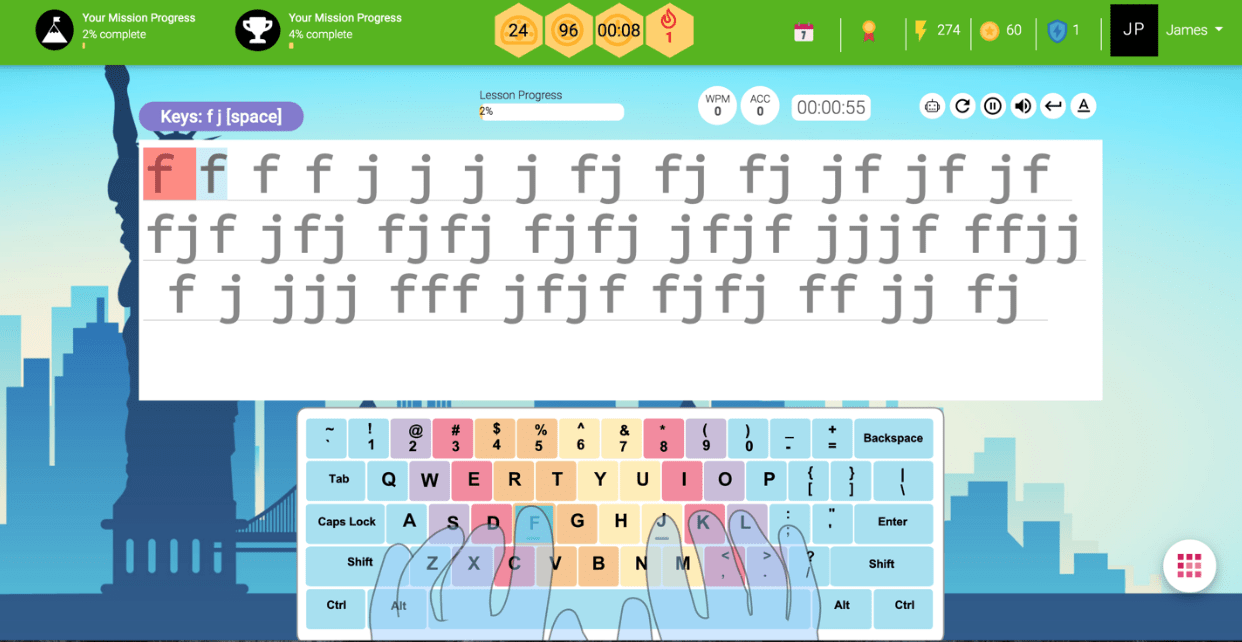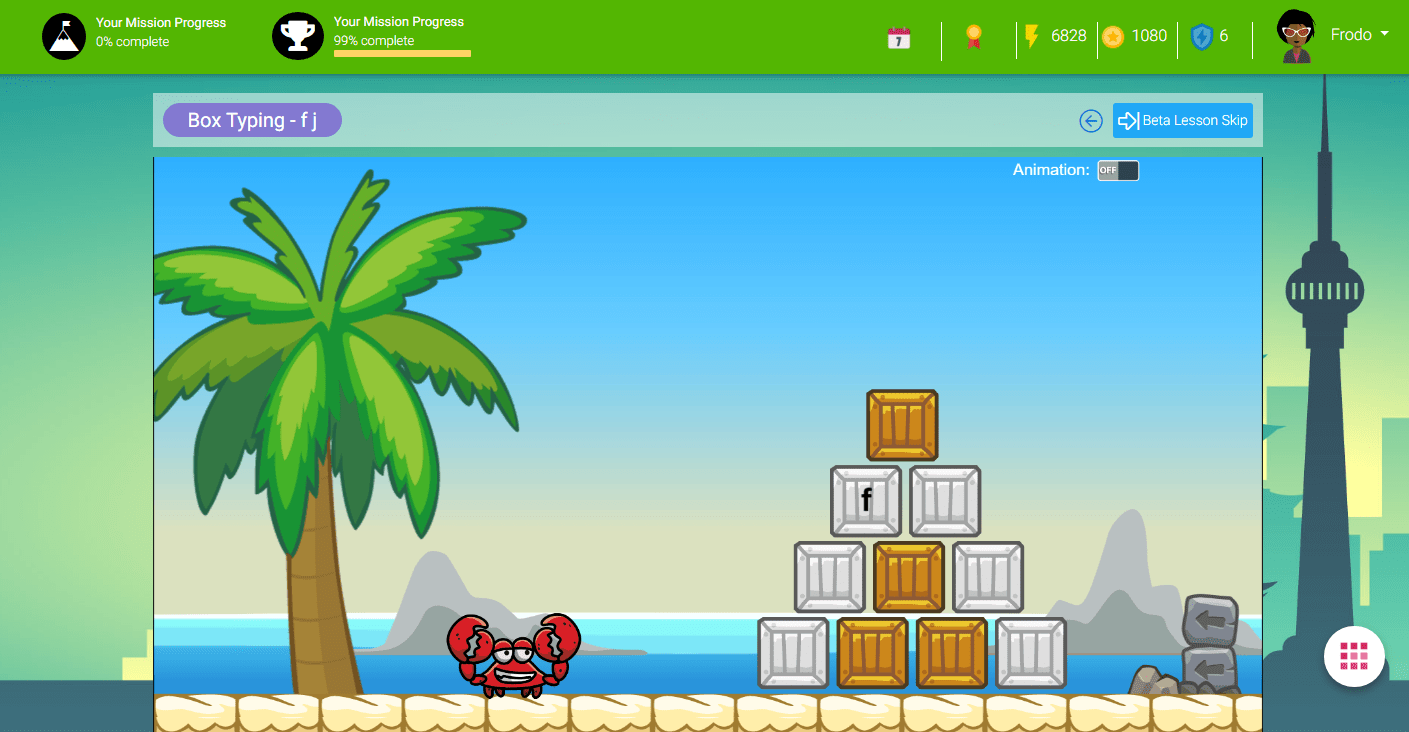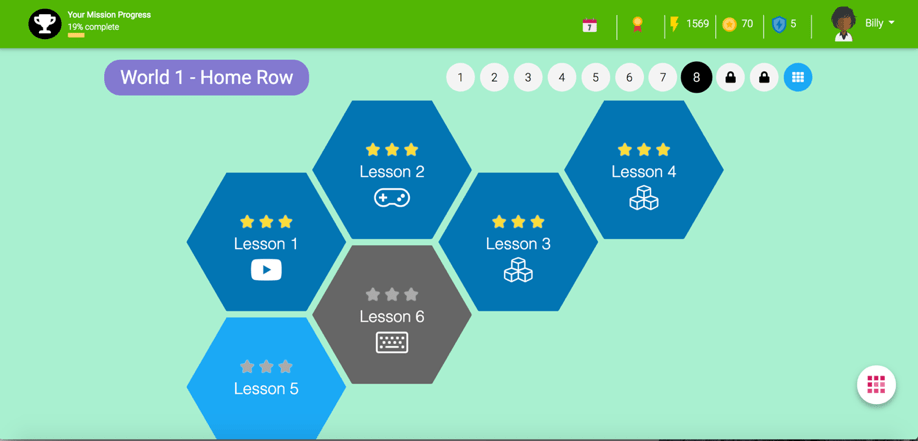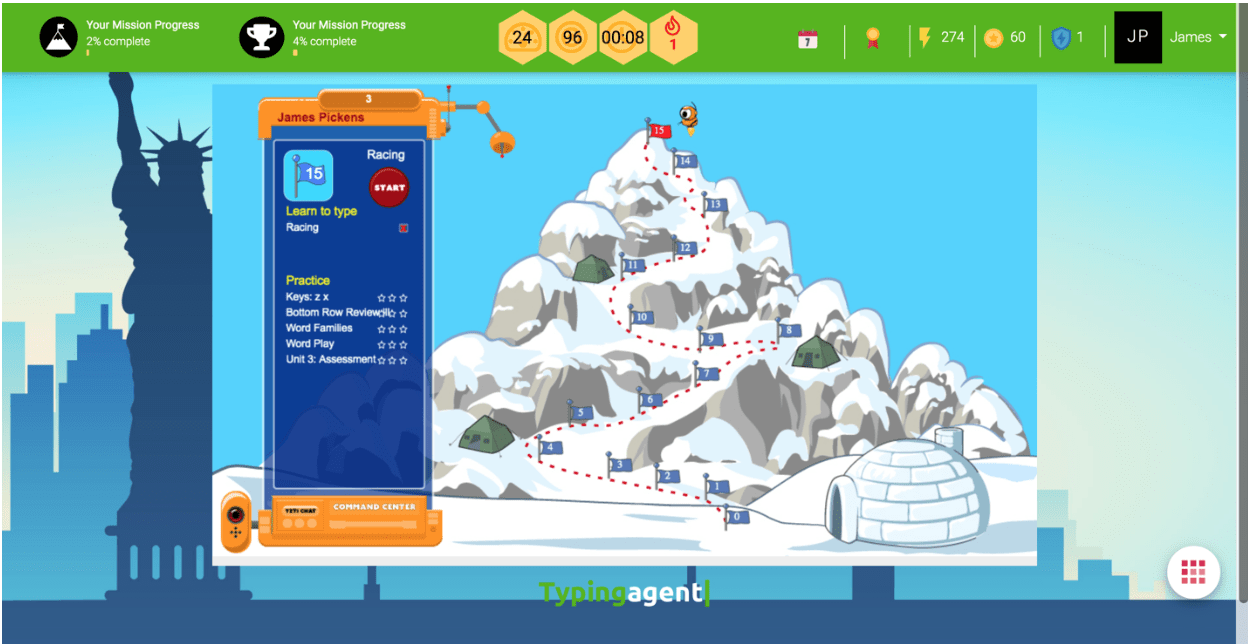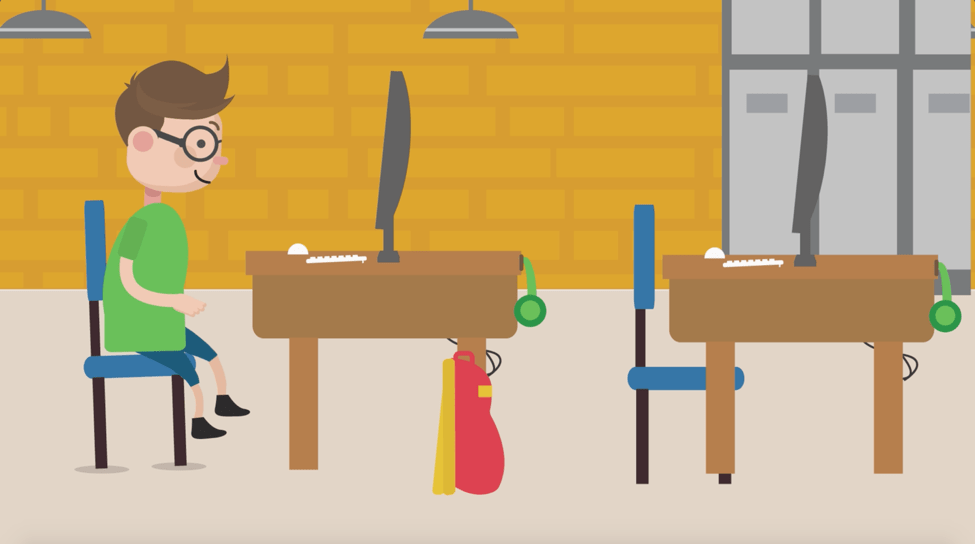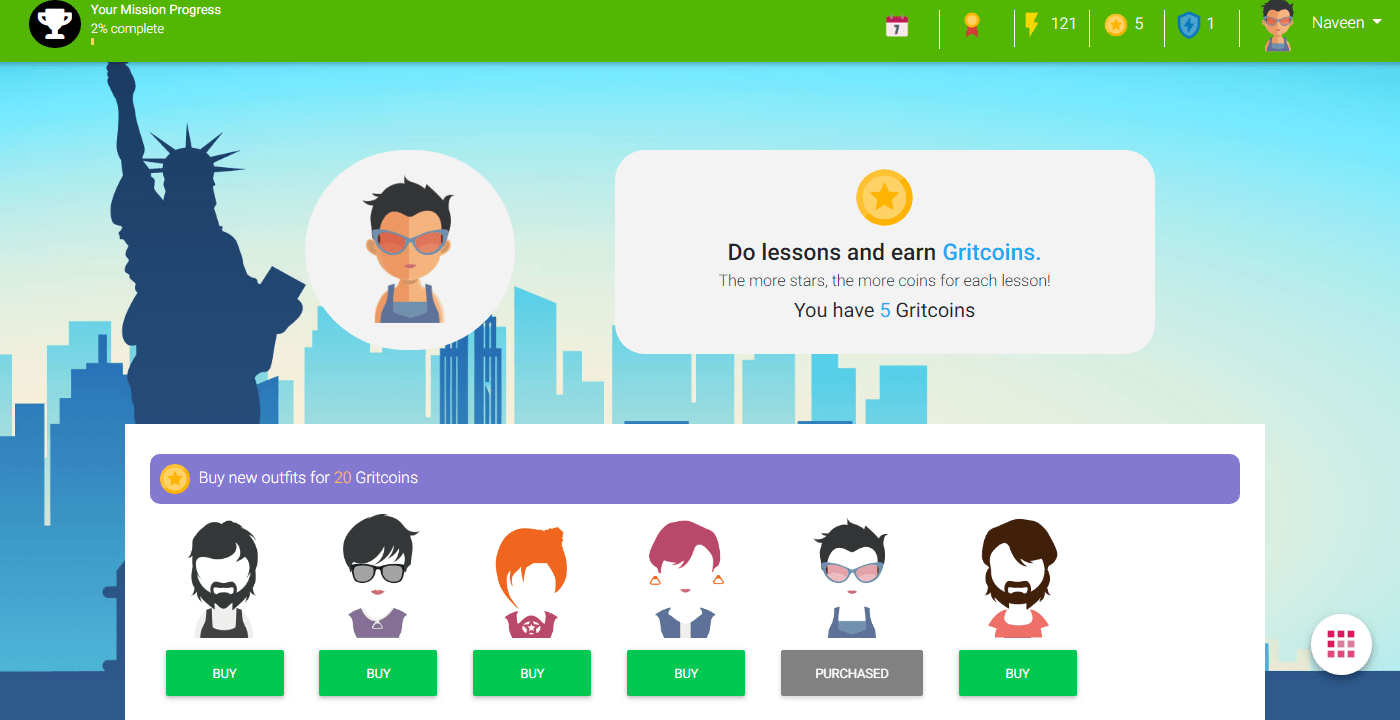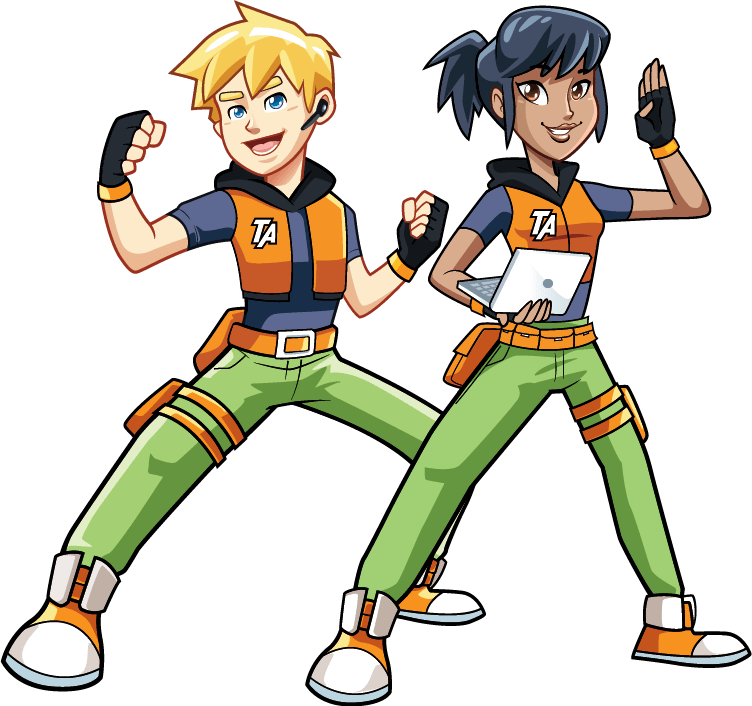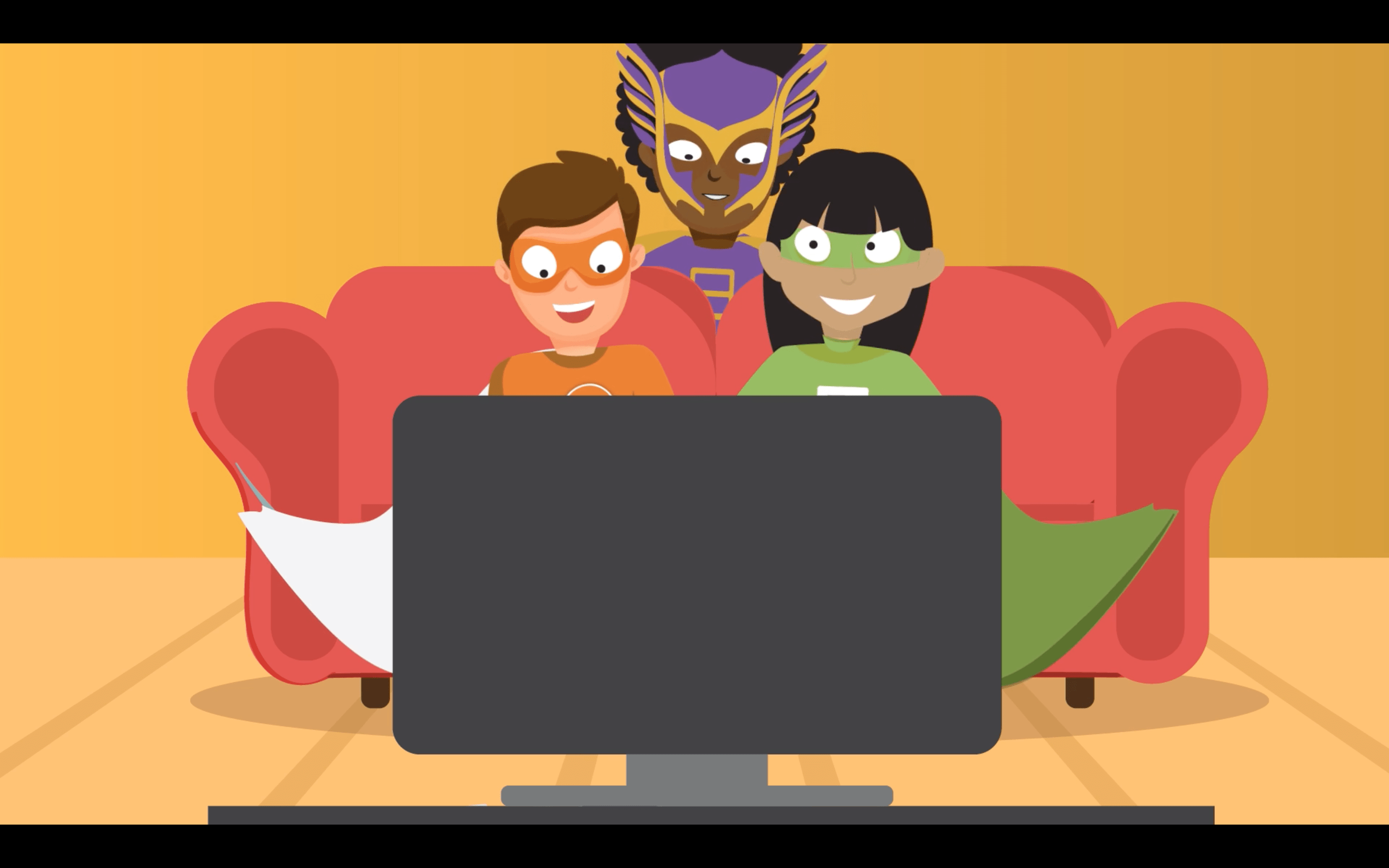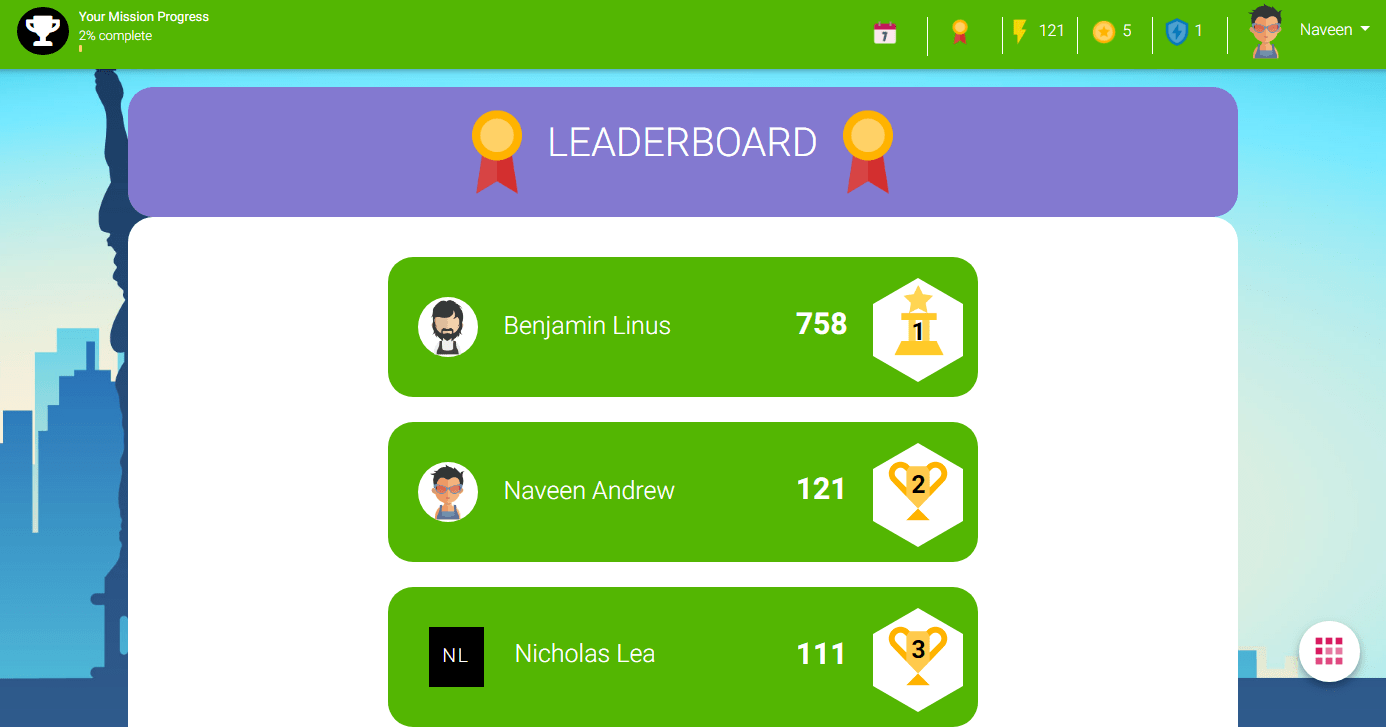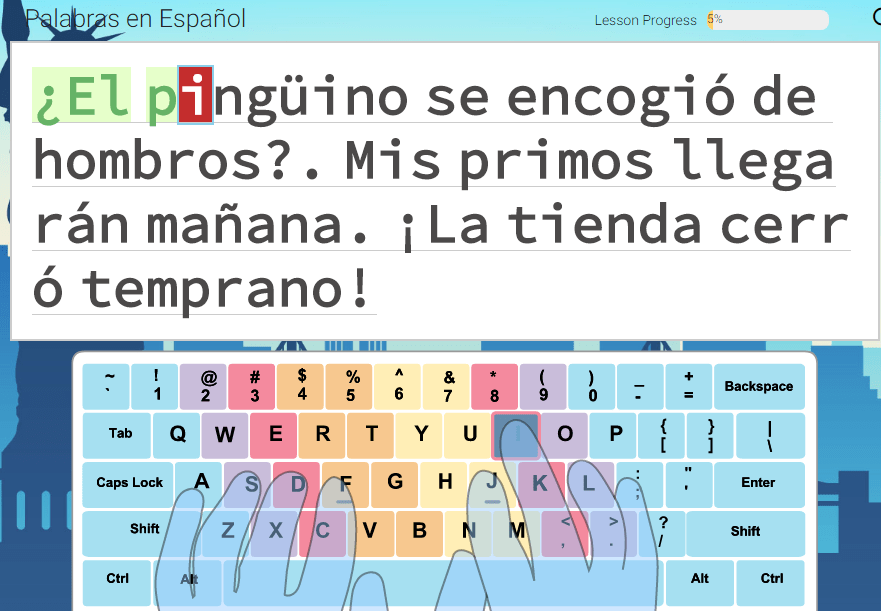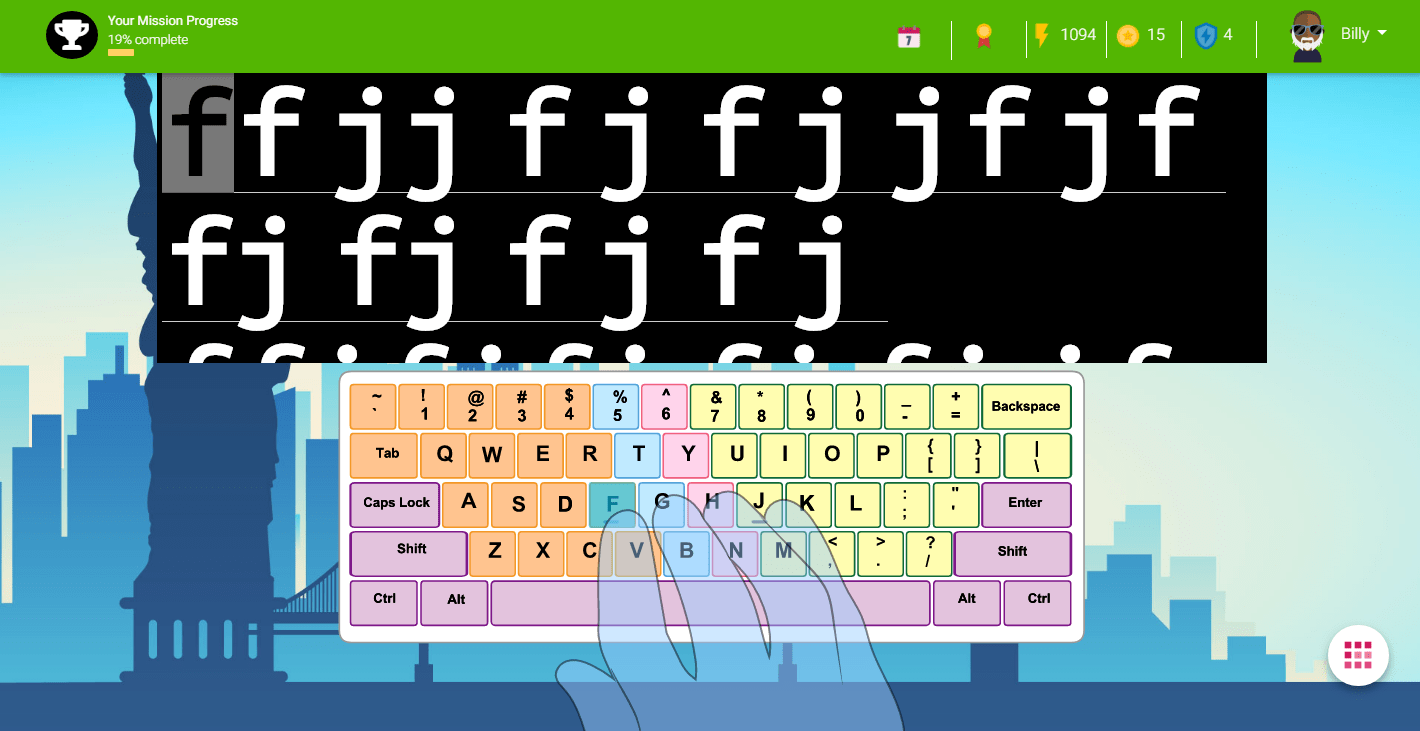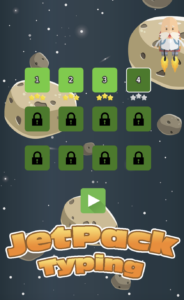Unlock Your Typing Potential: Master Touch Typing with Our DIY Keyboard Cover Challenge!
Hey there, keyboard superstars! Are you tired of constantly peeking down at your fingers while typing? Don’t worry; we’ve got a fun and interactive solution just for you! Say hello to the DIY Keyboard Cover—a nifty little trick to help you...
Published on: 1 April 2024