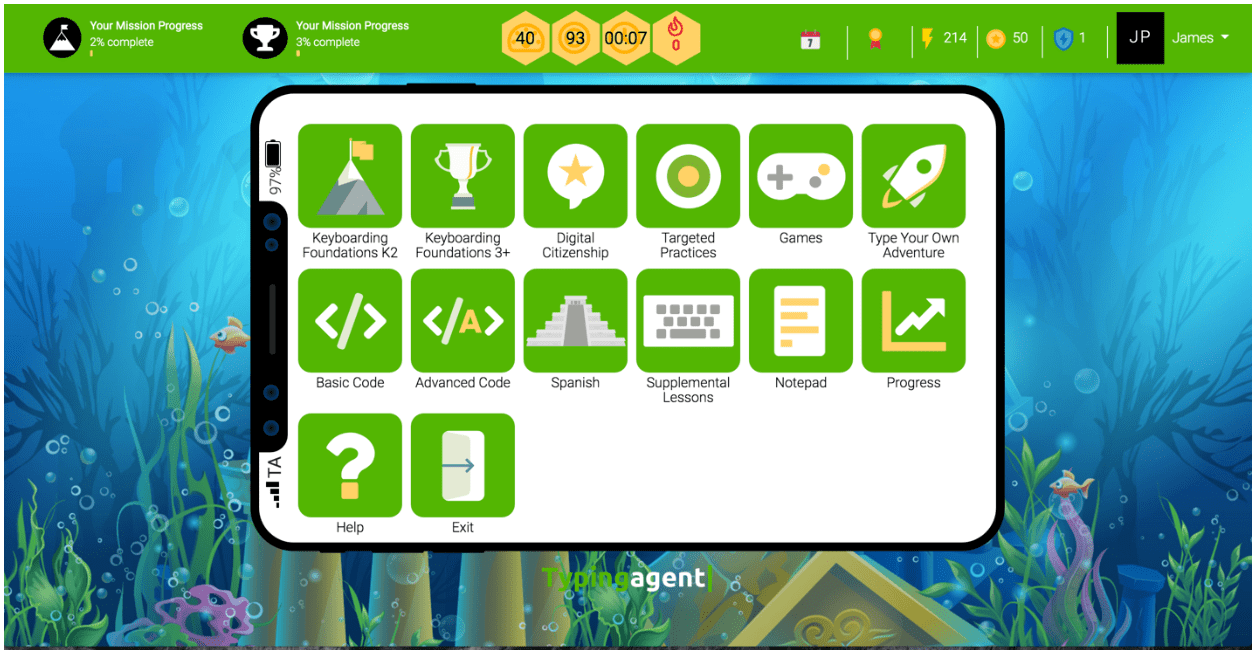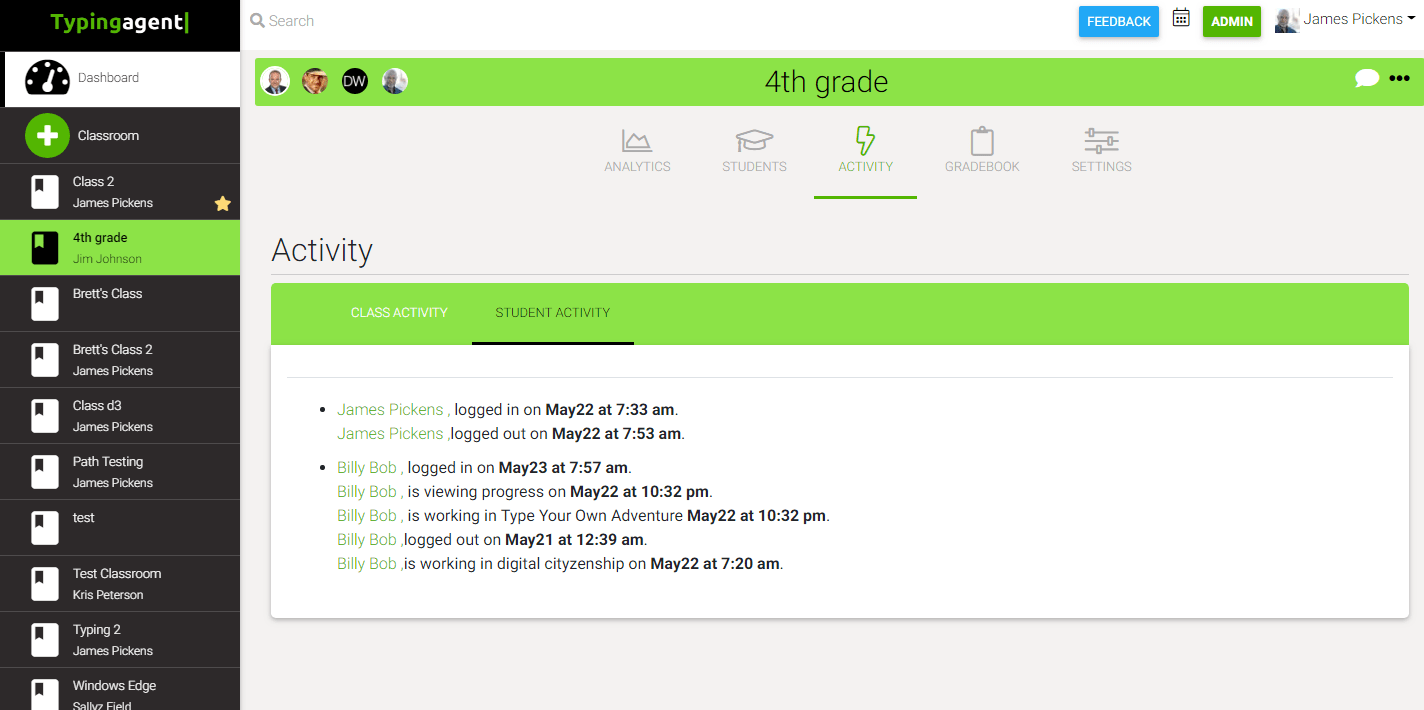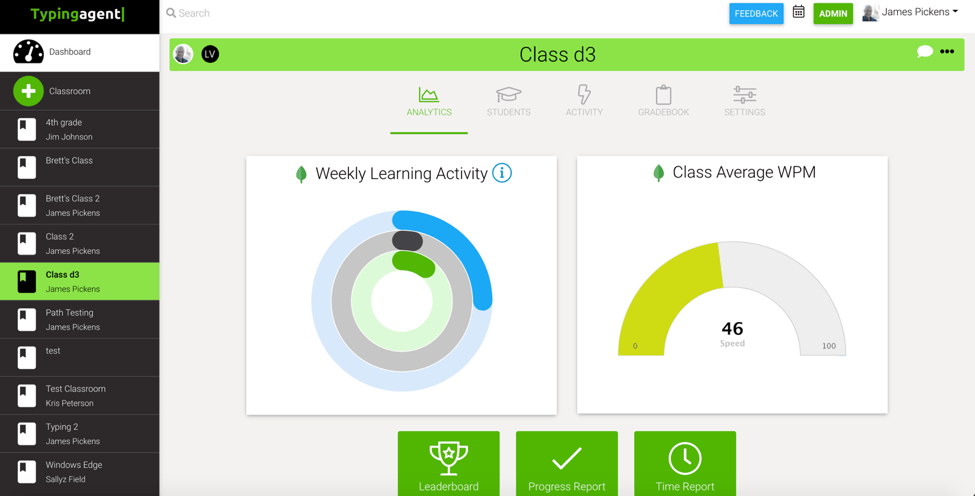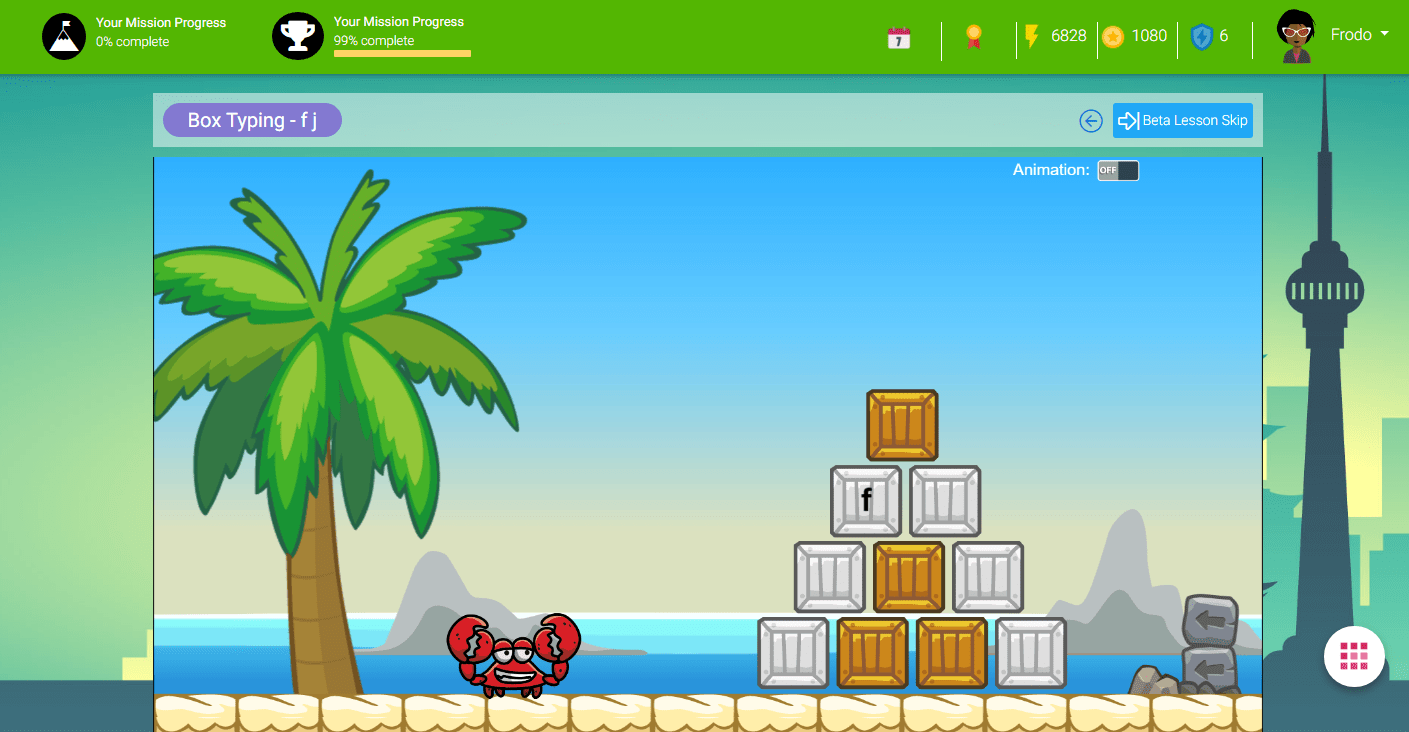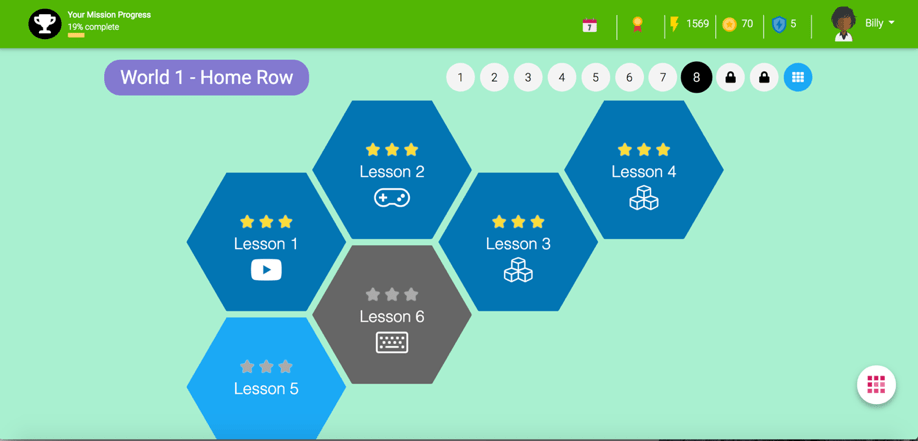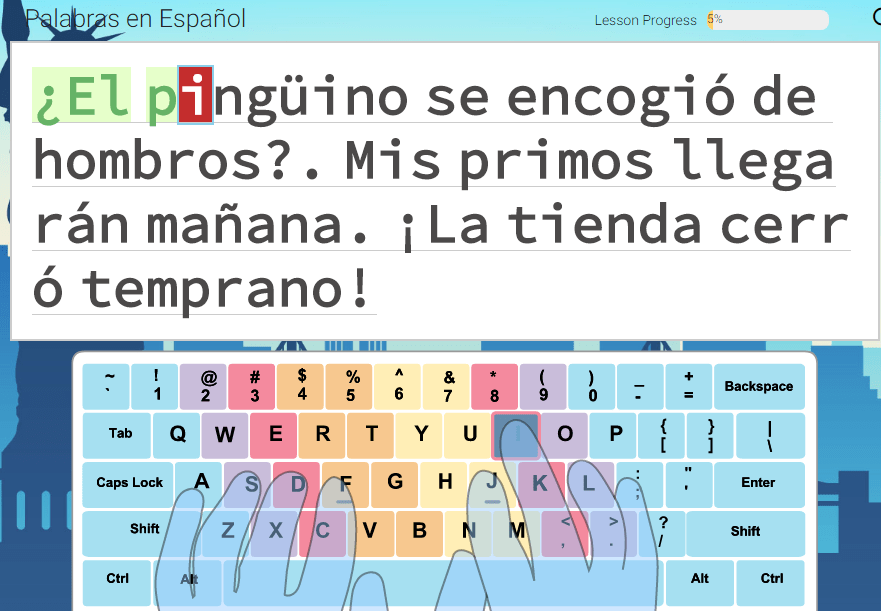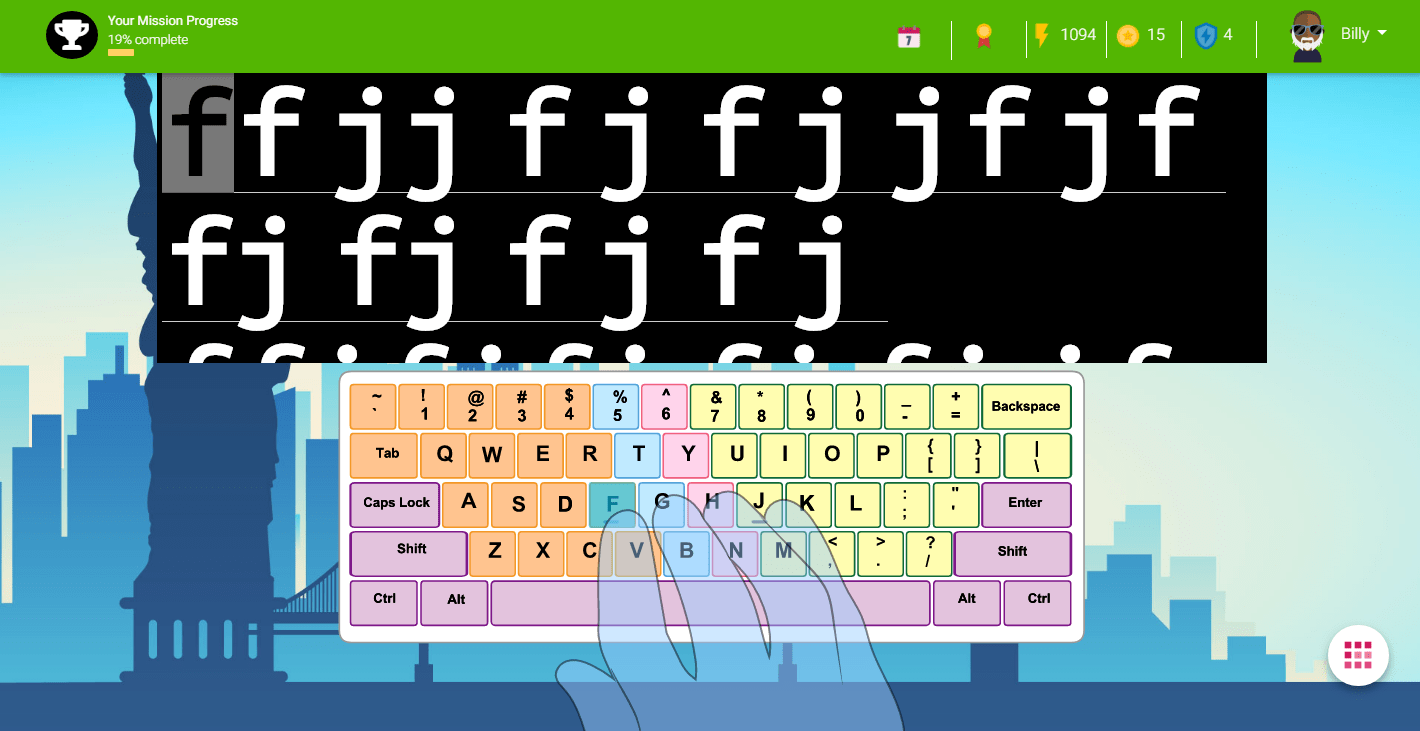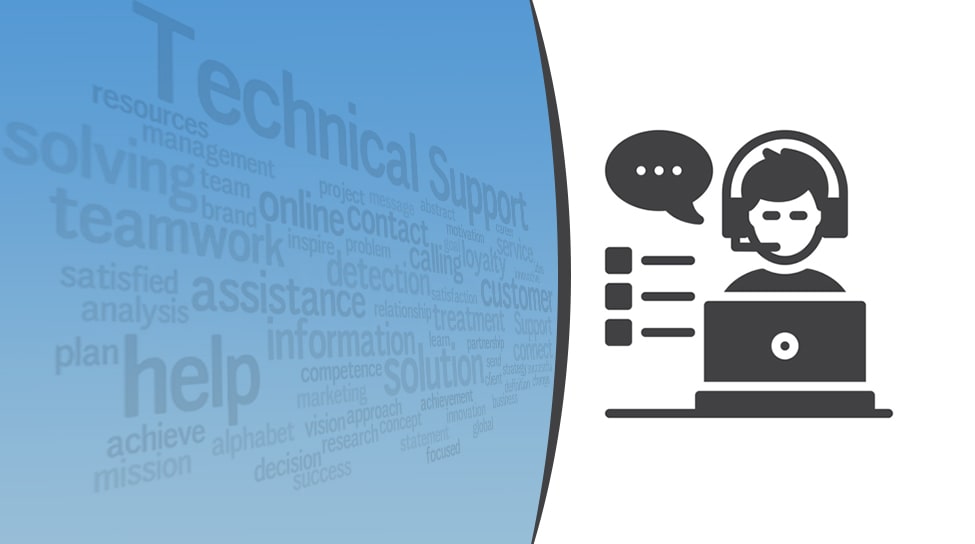Best Practices to Boost Typing Confidence, Accuracy, & Engagement in Your Classroom
At Typing Agent, we know that strong typing skills unlock a world of learning opportunities for your students. That’s why we’ve put together our latest blog filled with 7 practical tips, built-in tools, and classroom strategies to help you...
Published on: 21 April 2025